Privacy matters - Control your digital footprint
Data is the new oil. Like oil, data is valuable, but if unrefined it cannot really be used. It has to be changed into gas, plastic, chemicals, etc. to create a valuable entity that drives profitable activity. so, must data be broken down, analysed for it to have value. Mathematician Clive Humby quated in Forbes article (2022).
Data is a very valuable asset for companies, and that's a reason why majority of the online services and mobile apps are collecting data. Typically, data is collected ex. to improve the quality of a service and to create customer segmentation/profiling. Unfortunately, there are also services and mobile apps that are heavily collecting data and even exploiting the personal data. User profiles or segments created based on data collection are valuable data to sell for other companies.
Data collection is fine when it's transparently described in a privacy policy. Consumer of online service or mobile apps must have enough information to understand how the data is used and based on that make a decision whether to use the service or not.
This blog post contains some tips on how you could try to control and minimize data collection when using different online services & applications (especially social media platforms).
1. Read always privacy policy
A privacy policy is a statement or legal document (in privacy law) that discloses some or all of the ways a party gathers, uses, discloses, and manages a customer or client's data. Wikipedia
Read the privacy policy always carefully so that you really understand how your data is used. Remember that there are no free lunches.
You have probably heard a sentence: "You're the product, not a customer". This basically means that you can use an online service or mobile app for free but actually, you pay with your data. Most probably your data including clicks, likes, follow-ups, browsing history, etc. are used to create a user/customer profile about you. This profile is then used to show you a targeted advertisement or sell it to another company. This is all about how Google's business model works, their core business is to sell advertisements.
Check App Privacy Details
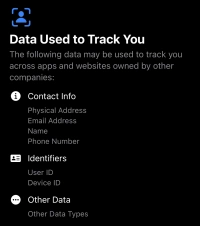 |
Apple has published a nice privacy feature in AppStore recently which helps users to understand what kind of data is used to track and link to the user. This is really good because it helps users to understand better app's privacy practices. Sometimes privacy policies could be a bit hard to read but this view is simple and easy to understand. If you check ex. Facebook's or Instagram's privacy details page, you can see that these applications are collection a lot of data. |
2. Verify always app permissions
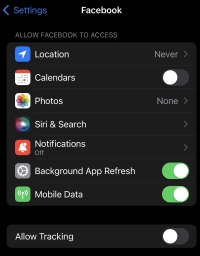 |
iOS and Android operating systems provides centralized view to see app permissions. View those permissions frequently and turn off services (ex. location) if you don't want to share that information. Grant only necessary permissions and if some app requires lot of permissions consider twice to continue usage of that application. |
3. Request app or service not to track
Use App Tracking Transparency feature on iOS
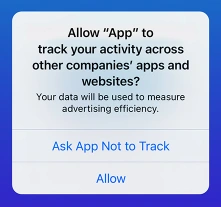 |
App Tracking Transparency feature on iOS forces application to ask permission before tracking your activity across other companies' apps and websites. Mobile application producers must use AppTrackingTransparency framework if app collects data about end users and shares it with other companies for purposes of tracking across apps and web sites. |
Use "Do Not Track" feature on browser
Do Not Track setting on the browser requests website not to track you but eventually website doesn't have any obligations to obey this request so you cannot completely rely on this. You can read more information about this from Wikipedia.
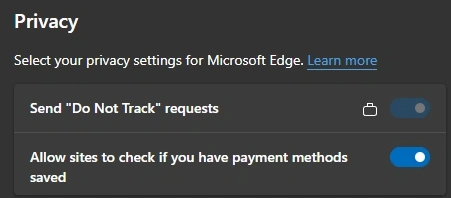
4. Don't use internal browser of mobile apps if you don't know how tracking works
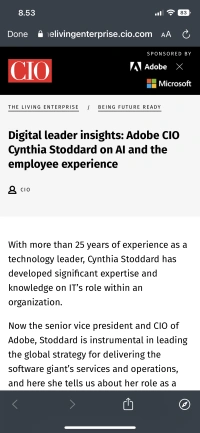 |
Most of social media services like Facebook, Instagram, LinkedIn and Twitter opens links by default to internal browser instead of using default browser. Usage of internal browser enables that app can tracking and monitor all of your moves. If it's possible change from mobile app's settings to preferable use your default browser. If this is not possible, try to prevent usage of these internal browsers. |
5. Consider using a VPN to hide the IP address
An IP address identifies your device and even your physical location (country and state) when you use the internet, it's like your digital fingerprint. It's important to remember that the IP address itself is personal data according to GDPR and there must be a specific purpose for data collection.
Typically, web pages/services collect your IP address and combine it with other data related to you like browsing habits. Based on that data companies can profile you and create more personalized content or ads. Sometimes this data is sold to advertising companies to tailor ads for you. Most famous search engines like Google and Bing are also utilizing this how connect your IP address to your searches.
How can you hide the IP address? A VPN connection is the most typical solution. VPN connection encrypts your connection to the internet and when traffic flows through the VPN server your real IP address and physical location are hidden. VPN services typically also rotate the IP address. Hiding or masking your IP address makes user profiling for companies a bit more difficult.
I have been using a VPN solution and also tested Apple's iCloud Private Relay solution. Private Relay hides also the IP address even though it's not a VPN solution. This solution is a part of iCloud subscription and currently, it works only if you use Safari browser. Read more information about Private Relay from here.
6. Use an email service that removes email trackers
When companies send newsletters or promotional email messages to customers, they want to track email openings and clicks to measure customer engagement. Typically, these email messages are sent in HTML format which enables to addition of invisible tracking images to the content of the message. When the user opens the email message the tracking image is activated and customer interaction-related data is sent to the company's server. This tracking image enables to determine the time and date when the email was opened. Based on email tracking data marketing department can measure open and click-through rates and maybe create some personalized offers or content for a customer.
One way to prevent email tracking is to use an email service that removes those tracking images. I have been using Duck.com Email Protection Service which removes email trackers. Service offers @duck.com email address (not mailbox) which forwards email messages to your existing email address and before forwarding it removes email trackers. You can enable the Duck.com Email Protection Service from here.
Duck.com Email Protection service adds a privacy report link to email messages where you can see how many email trackers were removed from the message.
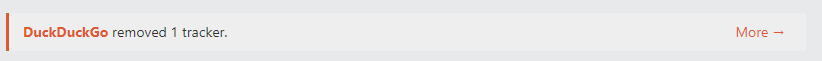
Summary
This was a short list of tips to have more control of your digital footprint and hopefully, you found something useful from these. Read at least the privacy policy always carefully.

Comments